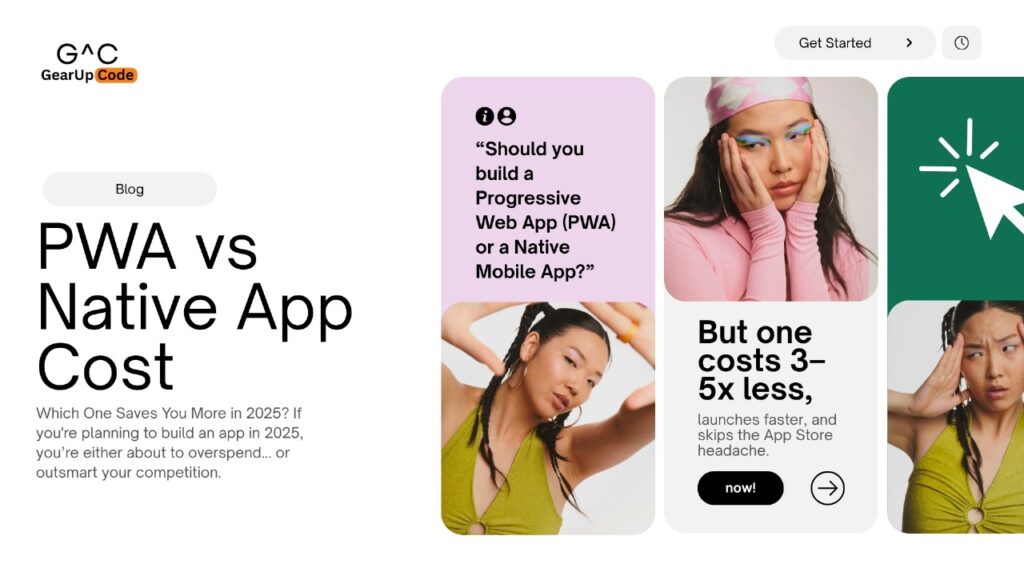
PWA vs Native App Cost: Which One Saves You More in 2025?
If you’re planning to build an app in 2025, you’re either about to overspend… or outsmart your competition. The difference comes down to one decision most business owners don’t evaluate properly:
Should you build a Progressive Web App (PWA) or a Native Mobile App?
Both can help you reach customers on mobile.
But one costs 3–5x less, launches faster, and skips the App Store headache.
That option? PWA.
And if you’re a small or mid-sized business, this blog might save you tens of thousands of dollars before you even write a line of code.
✅ First — What Are We Comparing?
Factor | PWA (Progressive Web App) | Native App (iOS / Android) |
Build Cost | $8,000 – $25,000 | $40,000 – $150,000+ |
Time to Market | 2–6 weeks | 3–6 months |
App Store Fees | Not required | 15–30% fees + approval delays |
Updates & Maintenance | Instant updates | Requires app store re-approval |
Works on All Devices? | Yes (one codebase) | No (iOS + Android = 2 apps) |
Offline Capability | Limited | Full support |
Ideal For | Startups, service businesses, eCommerce, MVPs | Enterprise apps, heavy offline apps, device-based apps |
If you’re looking at this table thinking,“Why would anyone still build a native app?” —Good question. Let’s break it down.
💰 Cost Breakdown: PWA vs Native App
🚀 PWA (Progressive Web App)
A smarter, faster, and more affordable way to build apps.
Why businesses choose PWAs:
- 🌐 One build works everywhere — desktop, mobile, tablets
- 🏁 No App Store approvals — publish instantly
- 💸 50–70% cheaper development cost
- 🔔 Supports push notifications & install-to-home-screen
- ⚡ Instant updates — users don’t need to download anything
- 📶 Works online + offline (cache-enabled)
Best for:
✔ SaaS MVPs
✔ Service businesses
✔ eCommerce
✔ Startups testing new product ideas
📱 Native App (iOS + Android)
High performance — but high cost.
Drawbacks to consider:
- 📱 You must build separate apps for iOS & Android
- 🛑 App Store/Play Store rules, delays, and fees
- 💰 Higher development & maintenance cost
- 🕒 Updates can take 1–7 days for approval
Best for:
✔ Banking & finance apps
✔ Fitness/health trackers
✔ Heavy offline apps
✔ Apps requiring deep device access (GPS, camera, sensors)
🧠 So Which One Should YOU Choose?
If you’re a startup, eCommerce brand, SaaS founder, or service-based business, a PWA gives you 90% of native app features at 30% of the cost.
If you’re building something that needs deep hardware integration, offline features, or high-performance gaming — native apps still win.
But here’s the truth nobody tells business owners:
👉 Most businesses don’t actually need a native app. They just think they do.
💡 Where Does GearUp Code Come In?
At GearUp Code, we build cost-smart apps and PWAs for businesses that want results — not overrated price tags.
We don’t upsell you into native apps if your business doesn’t need one.
We build what’s profitable, scalable, and maintainable.
🚀 CTA — Build Smarter, Not Expensive
If you’re planning an app in 2025, don’t burn money on the wrong choice.
Let’s build the right version — fast, scalable, and cost-efficient.
👉 Book a free app strategy call with GearUp Code
We’ll tell you honestly whether you need a PWA or native app — even if the answer is “you don’t need either yet.”
FAQ
1. Are PWAs secure?
Yes — PWAs run on HTTPS and follow modern web security standards.
2. Can PWAs send push notifications like native apps?
Yes. Modern PWAs support push notifications on Android and desktop (iOS support improving in 2025).
3. Will a PWA show up in the App Store?
No. But it can be installed from your browser — no store required.
4. Do PWAs work offline?
Partially. Full offline mode is still stronger in native apps
5. Can I upgrade a PWA into a native app later?
Yes — many businesses start with PWA as an MVP, then scale into native later.